Page 1 of 1
mobile device bugs [My Aquaria Foods]
Posted: 02 Apr 2011, 00:45
by Anthonyck
On a 1st gen iPad running iOS 4.3.0, the link for updating My Aquaria does not work at all. Browser error. On an Android device running 2.2, the fields for My Aquaria do not save properly. Navigating among fields often results in odd characters populating them.
Lesson learned - use a computer next time.
Re: mobile device bugs
Posted: 02 Apr 2011, 08:31
by MatsP
Actually, I think this would be best reported to the browsers of those respective companies that produce those devices, as I doubt it's very easy to fix this at our end.
--
Mats
Re: mobile device bugs
Posted: 02 Apr 2011, 11:32
by Jools
Hi Anthonyck,
Having recently seen someone wondering around an LFS with an iPad recently, I am fully supportive of getting this site mobile. I use it myself on my iPhone.
I tried it using an iPad emulator (
http://ipadpeek.com/?url=http://www.pla ... quaria.php) and it and it worked fine when I went to that URl and clicked on edit. I tried it on my iPhone4 and it worked fine. The page also checks out OK, structurally on W3C's HTML validator service, so it would, as Mats suggests, be an ipad, possible even your environment, issue.
Exactly what was the "browser error" by doning what at what URL please? Let us know and we will look into it more, otherwise, we can't really do much more.
Jools
Re: mobile device bugs
Posted: 08 Apr 2011, 20:22
by Jools
Anthonyck,
*bump*
If I don't get more detail, will move to resolved by 15/04/2011.
Hope to hear from you,
Jools
Re: mobile device bugs
Posted: 11 Apr 2011, 20:09
by Anthonyck
This happened with both the iPad and with Firefox using Win7, when trying to add food item to My Aquaria:
[phpBB Debug] PHP Notice: in file /home/webcat/planetcatfish.com/common/functions/get_food_id_or_add.php on line 5: Missing argument 3 for get_food_id_or_add(), called in /home/webcat/planetcatfish.com/common/functions/process_food.php on line 51 and defined
Fatal error: Call to a member function sql_query() on a non-object in /home/webcat/planetcatfish.com/common/functions/get_food_id_or_add.php on line 8
...also, on the iPad, the formatting does not scale to fit the screen width when updating My Aquaria. Otherwise, my changes were accommodated. I apologize for taking 10 days to reply. I was on vacation and had no access but from my phone.
Re: mobile device bugs
Posted: 11 Apr 2011, 20:15
by Jools
No need to apologise, just wanted to keep the ball rolling. Thanks for the update, we'll look into it.
Cheers,
Jools
Re: mobile device bugs [My Aquaria Foods]
Posted: 11 Apr 2011, 20:34
by MatsP
That's my fault, I think. Will fix - it's not difficult (I think it's a "last minute tidy up" that wasn't completed elsewhere).
--
Mats
Re: mobile device bugs [My Aquaria Foods]
Posted: 11 Apr 2011, 20:41
by MatsP
Now fixed in change #325. (Jools will need to confirm that it's ON the site before it works).
--
Mats
Re: mobile device bugs [My Aquaria Foods]
Posted: 14 Apr 2011, 05:36
by Anthonyck
Still cannot add foods from the iPad. Telling me in red: "Food category not selected, please choose blah blah blah...."
I can't see the rest of the error message, and I do not have any type of submit button. I get this even when selecting a canned entry, such as Omega One Freeze Dried Bloodworms. I will try from the pc tomorrow also.
Re: mobile device bugs [My Aquaria Foods]
Posted: 14 Apr 2011, 09:16
by Jools
OK, so, I've tried this out on an iPad emulator. Can I check this isn't a usability thing?
If you are typing in a food, it will present a list of options. You have to choose one of those options rather than just leave the box with what you've typed. A correctly selected food will have the food category (dry / prepared, frozen or live) in brackets after the food. So, Bloodworm (Frozen) for example. If that food category isn't present then the error message you report is shown.
I do note that there is a spelling mistake with the word correctly in the error message and also that a recent fix to the textbox width also means the layout of the screen isn't great on an iPad - I'll look into those things.
Using the iPad emulator, there does appear to be a submit button at the bottom right, but it might be getting pushed right given the textbox problem noted above.
Jools
Re: mobile device bugs [My Aquaria Foods]
Posted: 14 Apr 2011, 12:37
by Anthonyck
Yeah, Jools - I am selecting among the options that pop up, such as the one noted above. The page does not seem to want to scale and fit into the iPad resolution, but I don't know whether that red error message is valid or just a leftover that is not getting purged.
Re: mobile device bugs [My Aquaria Foods]
Posted: 14 Apr 2011, 12:47
by MatsP
Anthonyck,
The error message is updated (removed) every time the page is redrawn [which happens whenever you type/click something in that field].
Just out of curiosity: Does the "Quick find" work for you?
--
Mats
Re: mobile device bugs [My Aquaria Foods]
Posted: 14 Apr 2011, 18:36
by Anthonyck
This time, from Firefox, I get this error after trying to add the same food item:
General Error
SQL ERROR [ mysql4 ]
Data too long for column 'table_value' at row 1 [1406]
An SQL error occurred while fetching this page. Please contact the Board Administrator if this problem persists.
Re: mobile device bugs [My Aquaria Foods]
Posted: 14 Apr 2011, 18:38
by Anthonyck
Yes, the Quick Find works on both the iPad and my desktop system. For example, I type "L183," and get the link for the appropriate species. However, if I search for the same, it returns no results.
Re: mobile device bugs [My Aquaria Foods]
Posted: 14 Apr 2011, 19:29
by MatsP
Hmm. The "data too long" is probably something we should check for. And it helps that I've fixed the "we're leaving the food category in the name of the food" bug that Jools reported this morning. Jools should be able to add that to the site pretty soon, I'd hope...
What where you adding? (as in, how long was it really?).
--
Mats
Re: mobile device bugs [My Aquaria Foods]
Posted: 14 Apr 2011, 22:15
by MatsP
The fix mentioned in the previous post is now online.
Still need to fix the size of the string, if it's too long, however. I will see if I can add that to the relevant code...
--
Mats
Re: mobile device bugs [My Aquaria Foods]
Posted: 14 Apr 2011, 22:17
by Anthonyck
Mats,
I was finally able to add some food items, with a little creativity.
I still could not add "Omega One Freeze Dried Bloodworms (Dry/Prepared)" from among the supplied options. I tried to delete the category from that, to shorten it, resulting in:
"Food category not selected. When the food appears correcctly in the list, please select from the list."
However, I was able to add "Bloodworms (Freeze-dried)," with "(Dry/Prepared)" appended by the list.
I was not able to add "Algae Wafers (Dry/Prepared)," but was able to add "Wafers (Algae) (Dry/Prepared)."
I was able to add "Test Food (Dry/Prepared)" and then delete it without a problem.
Re: mobile device bugs [My Aquaria Foods]
Posted: 14 Apr 2011, 22:42
by MatsP
Anthonyck wrote:Mats,
I was finally able to add some food items, with a little creativity.
I still could not add "Omega One Freeze Dried Bloodworms (Dry/Prepared)" from among the supplied options. I tried to delete the category from that, to shorten it, resulting in:
"Food category not selected. When the food appears correcctly in the list, please select from the list."
Yes, this is expected behaviour, the code expects a food category of "(Frozen)", "(Dry/Prerpared)" or "(Live)" at the end of the food. This should normally happen by selecting one of the foods in the drop-down menu that appears under the type-here-box, like this screen-shot shows [from my local test-bed, so the exact foods may not be available online]:
However, I was able to add "Bloodworms (Freeze-dried)," with "(Dry/Prepared)" appended by the list.
I was not able to add "Algae Wafers (Dry/Prepared)," but was able to add "Wafers (Algae) (Dry/Prepared)."
Exactly what goes wrong in the first place [and I presume the putting of , and . inside the quotes is based on being typographically correct for an English writing class student, as opposed to a computer programmer type person (like me) who would put the , and . outside the quotes - if they are verbatim quotes of what you are entering, then I can't see how either would work].
Come to think of it, is the problem that the computer suggests "Hikari Algae Wafers", and you want "Unbranded Algae Wafers"? If so, I think the idea is that you actually enter "Unbranded Algae Wafers" - we really do care about what brand those wafers are, because eventually we may well have enough data to say "People feeding brand X to fish Y is better for making them breed", and such things.
Here's a screen shot of what happens when I enter "Algae Wafers".
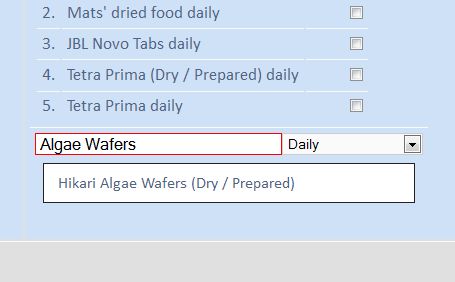
- screen7.jpg (15.8 KiB) Viewed 3105 times
I was able to add "Test Food (Dry/Prepared)" and then delete it without a problem.
Good.
I think this is more about how this works vs. what users actually expect it to do. Please keep sharing your experiences, but hopefully my explanations above will help explain what should happen and how it's expected to work.
--
Mats
Re: mobile device bugs [My Aquaria Foods]
Posted: 15 Apr 2011, 00:14
by MatsP
I have now submitted an updated "check if everything is right" version of the code, that tells you if the size is too long in the same screen as you are filling in the food, rather than as a big error display. Will become part of the site when Jools updates the site next time (probably tomorrow evening time - it's a relatively large change, because the same piece of code is used in several places, including in the "behind the scenes" code that we use to manage the site).
--
Mats
Re: mobile device bugs [My Aquaria Foods]
Posted: 15 Apr 2011, 09:18
by Jools
MatsP wrote:Come to think of it, is the problem that the computer suggests "Hikari Algae Wafers", and you want "Unbranded Algae Wafers"? If so, I think the idea is that you actually enter "Unbranded Algae Wafers" - we really do care about what brand those wafers are, because eventually we may well have enough data to say "People feeding brand X to fish Y is better for making them breed", and such things.
This is really useful feedback from Anthonyck. I had not thought about this but it makes sense. I don't think we can create an exhaustive list and I certainly don't think expecting folks to consistently enter unbranded is also realistic.
So, if someone enters text like this, then it should just go in as is, shouldn't it? (in this example a new food of algae wafers belonging to the category (dry / prepared) is created?
Jools
[PS Fixed and Updates uploaded to this point]
Re: mobile device bugs [My Aquaria Foods]
Posted: 15 Apr 2011, 09:48
by MatsP
Hmm, so how do we do that (technically speaking)? Always add all of $entered_string + $food_category? It wouldn't be hard to do that, but I'm not entirely sure that's a great suggestion either. Surely all food has a brand?
--
Mats
Re: mobile device bugs [My Aquaria Foods]
Posted: 15 Apr 2011, 12:31
by Anthonyck
1) yes, the wafers are, in fact, Hikari. I do a lot of this stuff while away from home, so I couldn't check at the time. Sorry about that.
2) yes, Mats, my punctuation was grammatical, and I am not entering commas and periods in the fields.
Regarding the first item, I think with more people using mobile devices to interact with online resources, noobs like myself who may not know every detail of their fish food, for example, may just wish to fill something in first then refine later. You can always add the verbiage of "Please select your food from the list if you see it. This helps us analyze data of foods provided vs. Species kept."
I still have the problem of the page scaling with the iPad. It auto-sizes to something narrower than what would accommodate the whole interface. It seems like something was done that now showed a portion of the "Save & Publish" button, but the descriptions to the far right are squished and incomplete. It does not allow me to scroll over nor shrink the page, either.
Re: mobile device bugs [My Aquaria Foods]
Posted: 15 Apr 2011, 12:54
by MatsP
Yes, I also noticed that on my laptop (which has a fair size screen, the text on the right is being "squashed" to accommodate the text showing alternatives when you start typing - particularly if you type in something like "A really really long name to test that names longer than fifty characters are given an appropriate error" - which is not something we expect people to do, but maybe we need to ensure this part of the screen is consistently sized).
We are so used to having big screens these days, I think that's a part of the problem here.
And again, thanks for the feedback, and I'm sure in the end we'll be able to get something that works quite well for everyone. It's hard to make something absolutely perfect for everyone.
Me being a programmer reads quotes in a more, shall we say, technical way - in computer programming, commas, dot/period, semicolon, etc have different meanings inside and outside of quotes [in general, inside quotes, the computer don't care about what you write, commas or otherwise. Outside of quotes, they can be VERY picky with placement of things]. This is not saying that you're doing something wrong, just making clear that my interpretation of stuff in quotes is probably more "computer-like" rather than what someone with a good understanding of English language, grammar and typography has.
--
Mats
Re: mobile device bugs [My Aquaria Foods]
Posted: 15 Apr 2011, 14:21
by Jools
As I think has been said, a brand of food may not always be known, maybe homemade or may be something like a vegetable bought from a supermarket.
The recent textarea width issue is, I think, the other problem and I'll look at that.
Jools
Re: mobile device bugs [My Aquaria Foods]
Posted: 15 Apr 2011, 14:28
by MatsP
Yes, I agree that ALL food doesn't have a brand - fruit and veg from the supermarket rarely has (and if so, it has little meaning to the fishkeeper). However, algae wafers probably all DO. The the real problem here is that if you type something that matches a part of an existing food, it won't give you an option to add a new food, only the option to "use" the existing field that you have a partial match for - which may or may not be right...
So, for example, if I type "Algae wafer", there will be a list of four different foods. If I type "Algae wafers", there is only one. Now if we want people to be able to enter "unbranded" Algae wafers, rather than pick one of the current existing list of Algae wafers, then we would have to add (always) add to the list of existing matches a list of choices for adding the currently typed content, e.g. when "Algae wafers" have been entered, you'd get:
Hikari Algae Wafers (Dry/Prepared)
Algae Wafers (Dry/Prepared)
Algae Wafers (Frozen)
Algae Wafers (Live)
I'm happy to add the code to do this, but I'm not convinced we actually DO want exactly that.
Edit: What I'm trying to say is that we probably should (mildly) push people in the direction of only adding new foods that are correctly entered and really isn't already in the database, and not give them too many choices for adding new entries.
If you type in "Zucchini" or "Courgette" then it will [assuming it's not already in the database] come up with:
Courgette (Dry/Prepared)
Courgette (Frozen)
Courgette (Live)
--
Mats
Re: mobile device bugs [My Aquaria Foods]
Posted: 16 Apr 2011, 21:03
by Jools
Is the iPad layout any better now? I made a small change.
Jools
Re: mobile device bugs [My Aquaria Foods]
Posted: 18 Aug 2011, 17:35
by MatsP
Is this working now?
--
Mats