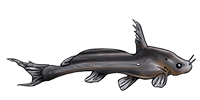Hi Jools,
When I look at various pages in the CLOGs, I don't see any map pins.
Cheers, Eric
Map pins not displaying
- bekateen
- Posts: 9000
- Joined: 09 Sep 2014, 17:50
- I've donated: $40.00!
- My articles: 4
- My images: 130
- My cats species list: 142 (i:102, k:39)
- My aquaria list: 36 (i:13)
- My BLogs: 44 (i:149, p:2671)
- My Wishlist: 35
- Spotted: 177
- Location 1: USA, California, Stockton
- Location 2: USA, California, Stockton
- Contact:
Map pins not displaying
Find me on YouTube and Facebook: http://youtube.com/user/Bekateen1; https://www.facebook.com/Bekateen
Buying caves from https://plecocaves.com? Plecocaves sponsor Bekateen's Fishroom. Use coupon code "bekateen" (no quotes) for 15% off your order.
- Jools
- Expert
- Posts: 15995
- Joined: 30 Dec 2002, 15:25
- My articles: 197
- My images: 944
- My catfish: 238
- My cats species list: 87 (i:13, k:1)
- My BLogs: 7 (i:7, p:202)
- My Wishlist: 23
- Spotted: 447
- Location 1: Middle Earth,
- Location 2: Scotland
- Interests: All things aquatic, Sci-Fi, photography and travel. Oh, and beer.
- Contact:
Re: Map pins not displaying
I think this has something to do with it. Google made it more complex, but it should still work for a while. Given, I've not changed any of this code from some years there is something in this that must have broken it.Google wrote:As of February 21st, 2024, google.maps.Marker is deprecated. Please use google.maps.marker.AdvancedMarkerElement instead. At this time, google.maps.Marker is not scheduled to be discontinued, but google.maps.marker.AdvancedMarkerElement is recommended over google.maps.Marker. While google.maps.Marker will continue to receive bug fixes for any major regressions, existing bugs in google.maps.Marker will not be addressed. At least 12 months notice will be given before support is discontinued. Please see https://developers.google.com/maps/deprecations for additional details and https://developers.google.com/maps/docu ... /migration for the migration guide.
Bah. I need to do some rework....
Jools
Owner, AquaticRepublic.com, PlanetCatfish.com & ZebraPleco.com. Please consider donating towards this site's running costs.
- Jools
- Expert
- Posts: 15995
- Joined: 30 Dec 2002, 15:25
- My articles: 197
- My images: 944
- My catfish: 238
- My cats species list: 87 (i:13, k:1)
- My BLogs: 7 (i:7, p:202)
- My Wishlist: 23
- Spotted: 447
- Location 1: Middle Earth,
- Location 2: Scotland
- Interests: All things aquatic, Sci-Fi, photography and travel. Oh, and beer.
- Contact:
Re: Map pins not displaying
OK, so the specific method we were using to draw pins on the map was switched off by Google. There are many new alternatives and what I've done is implemented a simple one. For now, this is half fixed because I still need to work out how to differentiate between type localities and occurrences (purple and green).
Cheers,
Jools
Cheers,
Jools
Owner, AquaticRepublic.com, PlanetCatfish.com & ZebraPleco.com. Please consider donating towards this site's running costs.
- bekateen
- Posts: 9000
- Joined: 09 Sep 2014, 17:50
- I've donated: $40.00!
- My articles: 4
- My images: 130
- My cats species list: 142 (i:102, k:39)
- My aquaria list: 36 (i:13)
- My BLogs: 44 (i:149, p:2671)
- My Wishlist: 35
- Spotted: 177
- Location 1: USA, California, Stockton
- Location 2: USA, California, Stockton
- Contact:
Re: Map pins not displaying
Thanks for update. 
To be honest, I like the old stars for type localities, but we work with what we have, so a color difference works too.
Cheers,
Eric
To be honest, I like the old stars for type localities, but we work with what we have, so a color difference works too.
Cheers,
Eric
Find me on YouTube and Facebook: http://youtube.com/user/Bekateen1; https://www.facebook.com/Bekateen
Buying caves from https://plecocaves.com? Plecocaves sponsor Bekateen's Fishroom. Use coupon code "bekateen" (no quotes) for 15% off your order.