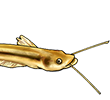Next/previous image links
- racoll
- Posts: 5258
- Joined: 26 Jan 2004, 12:18
- My articles: 6
- My images: 181
- My catfish: 2
- My cats species list: 2 (i:2, k:0)
- My aquaria list: 1 (i:0)
- Spotted: 238
- Location 1: London
- Location 2: UK
Next/previous image links
You visit a cat-elog page, and click on the first image. Then, you click "next image" to see the next one. You're looking at the image, but then want to see the another one, so you click again, but this time a new link called "previous image" appears, exactly where the link to "next image" used to be. I'm forever doing this by accident, even though I know full well what happens!
I suggest having a "previous image" link on the first image, and a "next image" link on the last image, making it effectively circular. This way you can cycle through the images without ever looking away from them to find the correct link.
This is something that's irritated me for a while, but I appreciate its a low priority issue, or perhaps just something I have to deal with.
I suggest having a "previous image" link on the first image, and a "next image" link on the last image, making it effectively circular. This way you can cycle through the images without ever looking away from them to find the correct link.
This is something that's irritated me for a while, but I appreciate its a low priority issue, or perhaps just something I have to deal with.
- MatsP
- Posts: 21038
- Joined: 06 Oct 2004, 13:58
- My articles: 4
- My images: 28
- My cats species list: 117 (i:33, k:0)
- My aquaria list: 10 (i:8)
- My BLogs: 4 (i:0, p:164)
- Spotted: 187
- Location 1: North of Cambridge
- Location 2: England.
Re: Next/previous image links
I agree with this, I keep doing this too - probably because I'm quite used to dealing with computers, so I don't actually "watch" what I'm doing.racoll wrote:You visit a cat-elog page, and click on the first image. Then, you click "next image" to see the next one. You're looking at the image, but then want to see the another one, so you click again, but this time a new link called "previous image" appears, exactly where the link to "next image" used to be. I'm forever doing this by accident, even though I know full well what happens!
I suggest having a "previous image" link on the first image, and a "next image" link on the last image, making it effectively circular. This way you can cycle through the images without ever looking away from them to find the correct link.
This is something that's irritated me for a while, but I appreciate its a low priority issue, or perhaps just something I have to deal with.
Since I believe it's pretty easy to make it appear "greyed out", I will see if I can fix it sooner rather than later.
--
Mats
- MatsP
- Posts: 21038
- Joined: 06 Oct 2004, 13:58
- My articles: 4
- My images: 28
- My cats species list: 117 (i:33, k:0)
- My aquaria list: 10 (i:8)
- My BLogs: 4 (i:0, p:164)
- Spotted: 187
- Location 1: North of Cambridge
- Location 2: England.
Re: Next/previous image links
For Jools: R1001.
I haven't done the "proper" style-thingy. I think what we want is something along the lines of:
But I can't figure out how to get that to work in the .css file.
--
Mats
I haven't done the "proper" style-thingy. I think what we want is something along the lines of:
Code: Select all
.greyed_out
{
opacity: 0.6; /* make it "greyed out"
filter: alpha(opacity = 60); /* for MSIE */
}
--
Mats
- racoll
- Posts: 5258
- Joined: 26 Jan 2004, 12:18
- My articles: 6
- My images: 181
- My catfish: 2
- My cats species list: 2 (i:2, k:0)
- My aquaria list: 1 (i:0)
- Spotted: 238
- Location 1: London
- Location 2: UK
Re: Next/previous image links
Why does it have to be greyed out? Why not just cycle through the photos in both directions?I believe it's pretty easy to make it appear "greyed out"
- MatsP
- Posts: 21038
- Joined: 06 Oct 2004, 13:58
- My articles: 4
- My images: 28
- My cats species list: 117 (i:33, k:0)
- My aquaria list: 10 (i:8)
- My BLogs: 4 (i:0, p:164)
- Spotted: 187
- Location 1: North of Cambridge
- Location 2: England.
Re: Next/previous image links
Because then, if you are like me, you wonder why you keep seeing the same photo several times, rather tan come to a definite end... ;)racoll wrote:Why does it have to be greyed out? Why not just cycle through the photos in both directions?I believe it's pretty easy to make it appear "greyed out"
And it doesn't change the current behaviour other than keep the links for next/previous in the same place, so it's an easier fix [but I quite like having the "you've reached the end", rather than the facebook style of circulating forever...]
--
Mats
- MatsP
- Posts: 21038
- Joined: 06 Oct 2004, 13:58
- My articles: 4
- My images: 28
- My cats species list: 117 (i:33, k:0)
- My aquaria list: 10 (i:8)
- My BLogs: 4 (i:0, p:164)
- Spotted: 187
- Location 1: North of Cambridge
- Location 2: England.
Re: Next/previous image links
Hrmph! Just noticed that I hadn't saved the latest version of the file. Now submitted as R1002.
--
Mats
--
Mats
- racoll
- Posts: 5258
- Joined: 26 Jan 2004, 12:18
- My articles: 6
- My images: 181
- My catfish: 2
- My cats species list: 2 (i:2, k:0)
- My aquaria list: 1 (i:0)
- Spotted: 238
- Location 1: London
- Location 2: UK
Re: Next/previous image links
Ha ha. This made me laugh!MatsP wrote:if you are like me, you wonder why you keep seeing the same photo several times
- Jools
- Expert
- Posts: 16313
- Joined: 30 Dec 2002, 15:25
- My articles: 198
- My images: 949
- My catfish: 237
- My cats species list: 88 (i:235, k:2)
- My BLogs: 7 (i:10, p:167)
- My Wishlist: 23
- Spotted: 453
- Location 1: Middle Earth,
- Location 2: Scotland
- Interests: All things aquatic, Sci-Fi, photography and travel. Oh, and beer.
- Contact:
Re: Next/previous image links
The thing is, it actually makes you go around again - Facebook is naughty.
Anyway, Mats' change is online, it looks good IMHO.
PS Over 1000 releases / updates since we introduced version control. Wow.
PPS @MatsP, properly styled it too, R1003 right back atcha!
Anyway, Mats' change is online, it looks good IMHO.
PS Over 1000 releases / updates since we introduced version control. Wow.
PPS @MatsP, properly styled it too, R1003 right back atcha!
Owner, AquaticRepublic.com, PlanetCatfish.com & ZebraPleco.com. Please consider donating towards this site's running costs.
- racoll
- Posts: 5258
- Joined: 26 Jan 2004, 12:18
- My articles: 6
- My images: 181
- My catfish: 2
- My cats species list: 2 (i:2, k:0)
- My aquaria list: 1 (i:0)
- Spotted: 238
- Location 1: London
- Location 2: UK
Re: Next/previous image links
But you're assuming that people are starting from the first image. Perhaps Facebook loops them because people are clicking from different starting points.Jools wrote:The thing is, it actually makes you go around again
Anyway, I'm happy with the fix you've made, as it stops me clicking "previous image" by accident.
Thanks!
- Jools
- Expert
- Posts: 16313
- Joined: 30 Dec 2002, 15:25
- My articles: 198
- My images: 949
- My catfish: 237
- My cats species list: 88 (i:235, k:2)
- My BLogs: 7 (i:10, p:167)
- My Wishlist: 23
- Spotted: 453
- Location 1: Middle Earth,
- Location 2: Scotland
- Interests: All things aquatic, Sci-Fi, photography and travel. Oh, and beer.
- Contact:
Re: Next/previous image links
That's a good point, but that can happen here too. I think it's to do with mobile device access and swiping. Anyhoo, glad you like the fix.racoll wrote:But you're assuming that people are starting from the first image. Perhaps Facebook loops them because people are clicking from different starting points.
Resolved!
Jools
Owner, AquaticRepublic.com, PlanetCatfish.com & ZebraPleco.com. Please consider donating towards this site's running costs.
-
lurch1000
- Posts: 149
- Joined: 25 Oct 2012, 11:02
- My cats species list: 7 (i:1, k:0)
- My aquaria list: 2 (i:0)
- My BLogs: 1 (i:0, p:38)
- Location 1: Yorkshire UK
- Location 2: Yorkshire, UK
Re: Next/previous image links
It's all good stuff!
Since joining this forum, I've no complaints. Had some cracking advice, and found it to be very welcoming and generally constructive on the help front.
Thank you all!
Since joining this forum, I've no complaints. Had some cracking advice, and found it to be very welcoming and generally constructive on the help front.
Thank you all!